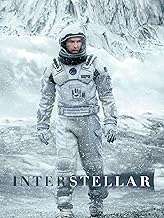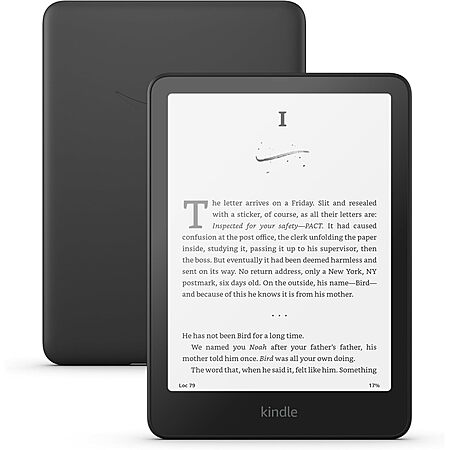Xfinity Rewards via Xfinity is offering Xfinity Rewards Members: Interstellar (2014) Digital Film for Free to Claim when you login to your account and click on the ‘Get this Reward‘ under your rewards dashboard.
Thanks to community member bagelsafter8 for finding this deal
Note, offer valid for active Xfinity Rewards Members only. Must login to your account to claim offer
Deal Instructions
- Login to your Xfinity Account here
- Locate the “Get “Interstellar” on us – it’s yours to keep” offer on the “Rewards” page
- Select the offer and click on “Get this reward“
- If you have X1 or Flex, open “Purchases” or say “Purchases” into your voice remote.You can also visit the “Purchases” folder in the Xfinity Stream app, available on Xumo Stream Box and anywhere else you use streaming apps.Choose “buy”, press “play”, and enjoy.
- Note, it may take up to two hours for your movie to be available to watch
- You’ll see the movie on your next bill under “One-time charges” for $0